The public cloud can deliver significant business value across infrastructure cost savings, team productivity, service elasticity, and DevOps agility. Yet, up to 70% of organizations regularly overspend in the cloud, minimizing the gap between cloud costs and the revenue cloud investments can drive.
Cloud cost management, or the practice of FinOps, is targeted at helping businesses maximize the return on their investments in cloud technologies and services by helping engineering, finance, technology and business teams to collaborate on data-driven spending decisions.
A successful cloud cost management strategy will use cost management tools (also known as FinOps tools) to manage cloud costs, and continuously optimize cloud spend to increase cloud efficiency. These include tools offered by the major public cloud service providers — AWS, Azure, and Google Cloud.
Anodot has developed a comprehensive white paper exploring the capabilities and limitations of each and how third-party solutions like Anodot can help drive FinOps success.
AWS Cost Management
Amazon Web Services (AWS), the largest public cloud service provider, devotes one-sixth of their Well-Architected Framework to avoiding unnecessary costs. The Well-Architected Cost Optimization Pillar focuses on operationalizing using a range of discrete AWS-native tools and offers little insight for businesses with modern multi-cloud strategies.
AWS offers the most extensive suite of cost management and billing tools, including:
AWS Cost Explorer
AWS Cost Explorer is a tool that enables you to view and analyze your costs and usage using the main graph, the Cost Explorer cost and usage reports, or the Cost Explorer RI reports. View historical data for the last 12 months, forecast your spending for the next 12 months, and get recommendations for which RIs to purchase.
Using Cost Explorer, you can identify areas that need further investigation and see trends that can help you better understand your costs. The Cost Explorer also provides preconfigured views that provide an overview of your cost trends and allow you to customize them.
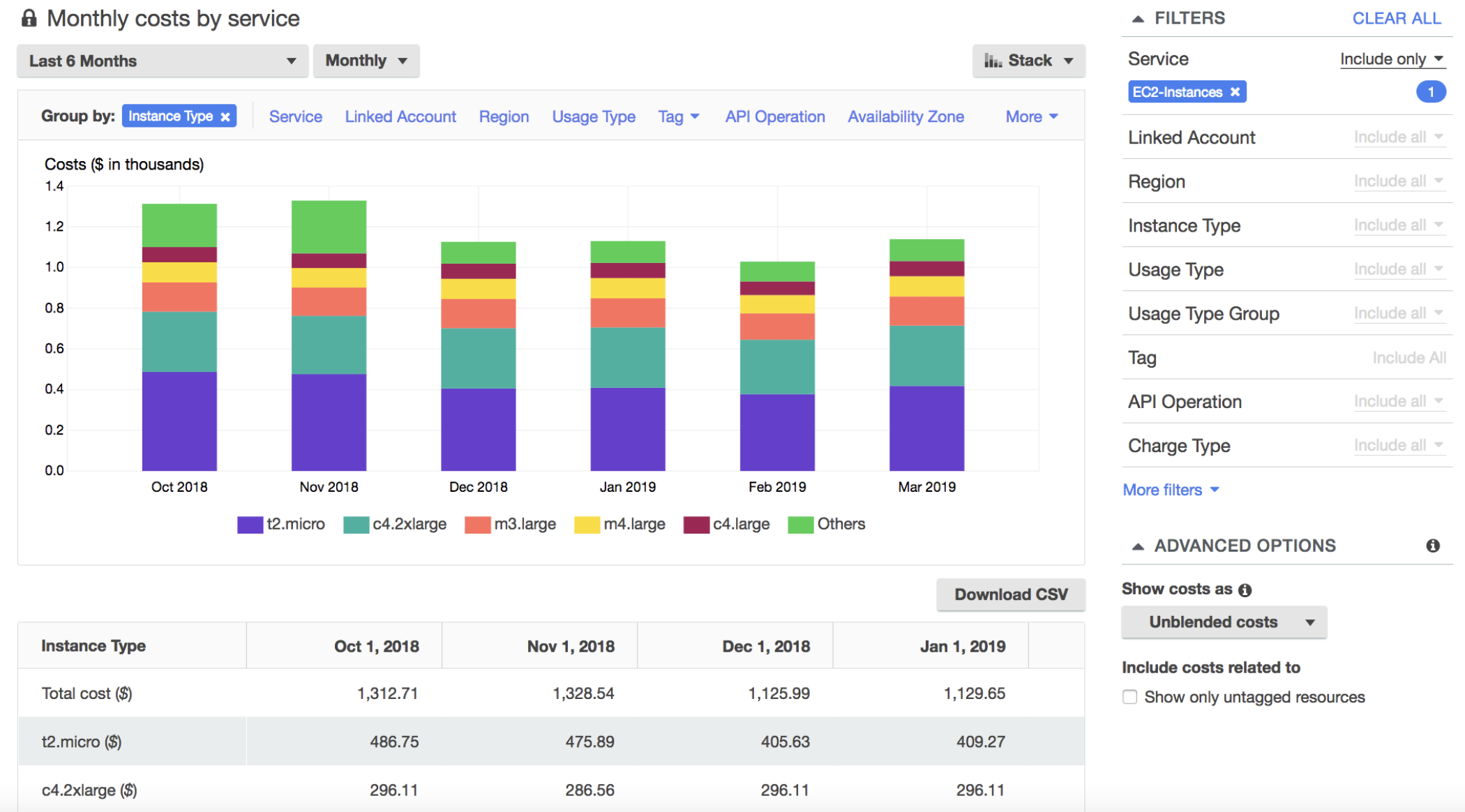
AWS Cost and Usage Report + Cloud Intelligence Dashboards
The Cost and Usage Report, or CUR, is the foundation for AWS (and all third-party) cost management capabilities, and provides the most comprehensive set of usage and cost data available, including additional metadata about AWS services, pricing, Reserved Instances, and Savings Plans.
The Cloud Intelligence Dashboards are a collection of Amazon QuickSight dashboards that are based on the CUR reports. They offer powerful visuals, in-depth insights, and intuitive querying without having to build complex solutions or share your cost data with third-party companies.
The cloud intelligence dashboards are built on native AWS services and take anywhere from 1-2 hrs to install and onboard per dashboard.
Dashboards come in three main forms:
- Cost and Usage Report Dashboards
- Compute Optimizer Dashboard
- Trusted Advisor Organizational Dashboard
AWS Budgets, AWS Budget Actions and AWS Cost Anomaly Detection
AWS Budgets — establish and enforce budgets for certain AWS services, and send messages or emails through the Simple Notification Service (SNS) when you reach or exceed your budget. Budgets allows you to specify an overall cost budget or relate the budget to certain data points, including data usage or the number of instances. The dashboard shows views similar to Cost Explorer, showing the use of services against budgets.
AWS Budget Actions — configure actions that will be applied automatically or via a workflow approval process once a budget target has been exceeded. There are three action types: Identity and Access Management (IAM) policies, Service Control policies (SCPs), or target running instances (EC2 or RDS). Actions can be configured for actual (after they’ve occurred) or for forecasted (before they occur) budgeted amounts.
AWS Cost Anomaly Detection — develop your own contextualized monitor and receive notifications of any anomalous spending, through a series of simple steps. When you have set up your alert and monitor preference, AWS can provide you with daily or weekly alerts via email or SMS. These include summary and individual alerts. You can monitor and carry out your own anomaly analysis using AWS Cost Explorer.
Microsoft Azure Cost Management
Microsoft Azure Cost Management is a set of FinOps tools that enable you to analyze, manage, and optimize your Azure costs that is offered at no additional cost. Unlike AWS, which often ignores other cloud providers, Microsoft also offers paid cost management for other clouds, namely Cost Management for AWS, which is charged at 1% of the total AWS-managed spend.
Microsoft Azure Cost Management is a more limited suite of tools when compared to AWS and consists of the following features:
Azure Cost Analysis
Azure Cost Analysis lets you explore and analyze your organizational costs. It shows you the cost, forecast, budget (if used) and provides dynamic pivot charts breaking down the total cost by common attributes such as service name, location, or account name.
Azure Cost Alerts
Azure Cost Alerts help you monitor your Azure usage and spending with cost alerts. When your consumption (budget or usage) reaches a predefined threshold, alerts are generated by Cost Management. There are three main types of cost alerts: budget alerts, credit alerts, and department spending quota alerts.
Azure Budgets
Azure Budgets help you proactively manage costs by setting thresholds and inform others about their spending using alerts. Budgets are created using the Azure portal or the Azure Consumption API. Budget alerts support both cost-based and usage-based budgets. In the Azure portal, budgets are defined by cost. Using the Azure Consumption API, budgets are defined by cost or by consumption usage.
Azure Advisor Recommendations
Cost Management works with Azure Advisor to help you optimize and improve efficiency by identifying idle and underutilized resources. Advisor makes recommendations for: buying reservations; resizing or terminating underutilized VMs; deleting unused network resources such as public ip addresses and express route circuits; and provisioning optimal cosmos DB request units.
Google Cloud Cost Management
Google Cloud Platform (GCP) is one of the most used cloud platforms on the globe. Google offers a variety of cost management tools and 24/7 billing support at no additional cost for Google Cloud customers. Like other public cloud providers, you will be charged for using Google Cloud services such as BigQuery, Pub/Sub, Cloud Functions, and Cloud Storage.
Google Cloud Cost Management offers even fewer features than Microsoft Azure Cost Management, with only three features:
Google Cloud Billing Reports
Google Cloud Billing reports give you an at-a-glance and user-configurable views of your cost history, current cost trends, and forecasted costs in the Google Cloud console. Several different reports are available for your billing data analysis needs.
Google Cloud Billing Budgets
Google Billing Budgets trigger alerts to inform you of how your usage costs are trending over time. Budget alert emails are notifications only and do not automatically prevent the use or billing of your services when the budget amount or threshold rules are met or exceeded.
Google Cloud Recommender
Google Cloud Recommender is a service that provides recommendations and insights for using resources on Google Cloud. These recommendations and insights are per-product or per-service, and are generated based on heuristic methods, machine learning, and current resource usage.
On an ongoing basis, Recommender analyzes current usage of your Cloud resources for available recommenders and insight types and provides recommendations and insights designed to optimize usage for performance, security, cost, or manageability.
Overcome gaps in native solutions with Anodot
Anodot’s cloud cost management solution provides complete, end-to-end visibility into an organization’s entire cloud infrastructure and related billing costs. By monitoring cloud metrics together with revenue and business metrics, Anodot enables cloud teams to understand the true cost, utilization, and performance of their cloud services.
With continuous monitoring and deep visibility, businesses gain the power to align FinOps, DevOps, and Finance teams and reduce their total cloud bill.

- Multicloud Visibility – Anodot seamlessly combines all of your cloud spend into a single platform. Monitor and optimize your cloud cost and resource utilization across AWS, GCP, and Azure.
- Eliminate Waste – Anodot’s easy-to-action savings recommendations enable your DevOps team to easily implement spending and service changes that can drive significant savings.
- Allocate Costs – See cost causation and allocate spend by service, business unit, team, and app with deep visibility across AWS, Azure, GCP, and pod-level Kubernetes.
- Enable FinOps – Avoid bill shock with near real-time alerts and insightful, ML-driven forecasting.
Anodot also provides granular insights into Kubernetes that no other cloud optimization platform offers. Businesses can easily track spending and usage across clusters with detailed reports and dashboards. Anodot for Cloud Costs’ powerful algorithms and multi-dimensional filters enable a deep dive into performance and identify under-utilization at the node level.
Start optimizing your cloud costs today!
Connect with one of our cloud cost management specialists to learn how Anodot can help your organization control costs, optimize resources and reduce cloud waste.





